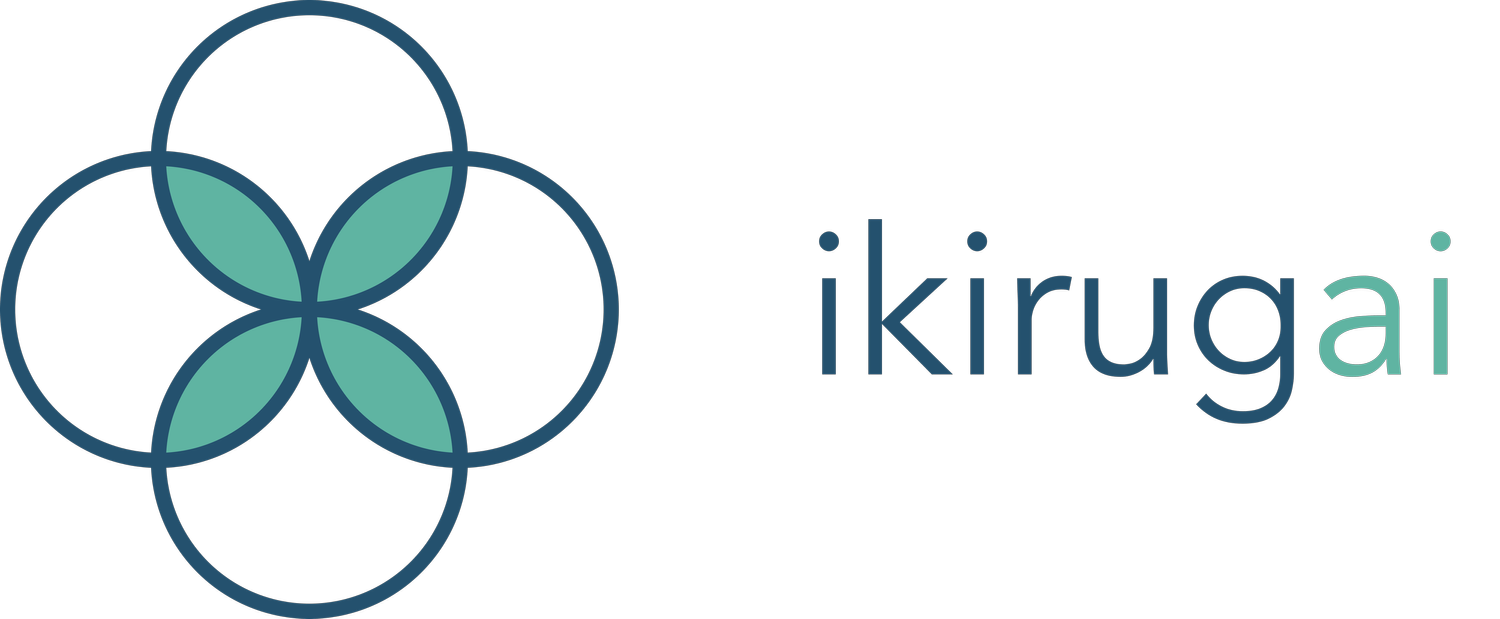MappAR
Groundbreaking Augmented Reality PoC mobile app that empowers users to create dynamic, customisable maps of their enviornment. Enhancing navigation, learning and engagement across healthcare, hospitality and retail by blending the physical and digital worlds.
Problem
In everyday spaces, people often struggle to remember key informtaion, navigate unfamiliar layouts, or communicate essential instructions to others, leading to frustration, confusion, and wasted time.
Solution
Groundbreaking Augmented Reality PoC mobile app that empowers users to create dynamic, customisable maps of their environment. Enhancing navigation, learning and engagement across healthcare, hospitality and retail by blending the physical and digital worlds.
How
We developed an intuitive AR mobile app using advanced spatial computing and user-centric design. Users can easily place, customise, and share virtual markers, guides, and multimedia within real-world spaces — turning any environment into an interactive, navigable experience without the need for technical expertise.
Deep-dive
Take a closer look at what went into delivering this solution.
Discovery
The initial discovery phase began with a simple but pervasive problem: people routinely forget or struggle to communicate essential information about their physical environments. Whether it’s a family member navigating daily routines at home, a caregiver trying to orient a patient in a healthcare setting, or an Airbnb host explaining how to operate the heating - the gap between physical spaces and accessible information leads to frustration, inefficiency, and even risk.
User interviews and field research confirmed that no existing mapping or signage solutions offered the level of personalisation or flexibility that modern users expect.
This led to ideation around augmented reality (AR) as a bridge between the physical and digital. We iterated multiple concepts, ranging from QR code systems to static AR overlays, but user testing consistently highlighted the need for:
Dynamic, customizable AR maps
Simple content creation without technical skills
Cross-sector usability
The final Minimum Viable Product (MVP) focused on an easy-to-use mobile AR app that empowers users to overlay virtual elements, such as instructions, markers, and multimedia, onto their real-world environments.
Challenges
Several challenges emerged throughout the project:
Balancing Simplicity and Functionality
Creating an intuitive interface that offers deep customisation without overwhelming non-technical users was a key design challenge.
Device Compatibility
AR experiences vary significantly across devices. We had to develop robust compatibility solutions to ensure consistent performance on both high-end and lower-spec smartphones.
Environmental Variability
Lighting conditions, space dimensions, and cluttered environments made reliable AR marker placement and retention difficult. We integrated advanced plane detection and spatial anchoring to mitigate these issues.
User Engagement
We discovered early that some users were hesitant to engage with AR technology. Iterative user testing helped us refine onboarding processes and reduce friction.
Use of AI
AI wasn’t just a feature of the final product, it was a fundamental enabler in the development process itself.
AI-Assisted Development with GPT
From the early stages of prototyping through to MVP completion, we leveraged GPT-based coding assistants (including GPT-3.5 and GPT-4) to accelerate the app’s development. This included generating Swift and ARKit code snippets, troubleshooting complex AR scene setups, and iterating on user interaction logic. Rather than relying solely on manual coding or outsourcing, the use of GPT allowed for rapid prototyping, reduced development costs, and the ability to test multiple approaches to spatial computing challenges quickly.
Problem-Solving and Debugging
Throughout development, GPT was used extensively to solve roadblocks, such as gesture recognition integration, node manipulation, and ensuring compatibility across different iOS versions and devices. This dramatically reduced delays and enabled non-traditional developers to contribute to functional code segments.
Iterative Design Support
Beyond code, GPT supported design iteration by generating ideas for user experience (UX) flows, onboarding processes, and even copywriting for in-app prompts. This allowed the team to align technical development with user-centric design principles efficiently.
AI-Powered Future Roadmap
While the initial MVP focuses on user-generated AR content, future versions will incorporate AI to automate aspects of map creation, such as:
Recognizing common room layouts and suggesting object placements.
Adapting AR content dynamically based on user behavior.
Offering intelligent prompts for accessibility and efficiency improvements.
In short: GPT-based AI didn’t just enhance MappAR - it enabled it.
Why ikirugai?
ikirugai uniquely empowers agile SMEs to rapidly test and adopt the latest AI and automation technologies in practical, measurable ways. You can leverage your speed and adaptability to drive growth and efficiency right now, long before larger competitors have even left the planning room.
“This project demonstrated ikirugai’s ability to understand business needs, work pragmatically within constraints, and deliver a genuinely useful outcome. We’d happily recommend ikirugai to others exploring smart, lean ways of improving internal workflows.”
Toren Consulting
“I just had no idea that the problems I was facing could be so quickly solved; ikirugai somehow made it all feel easy, and now I understand the potential of what is possible with what I have.”
Global Workforce Placement Company
How?
Free 20-minute Discovery Call
Tailored follow-up with next steps
Prototyping or workshop within days
Let’s chat!
If you want to find out more, please fill out some info to arrange a FREE 20-minute discovery call!